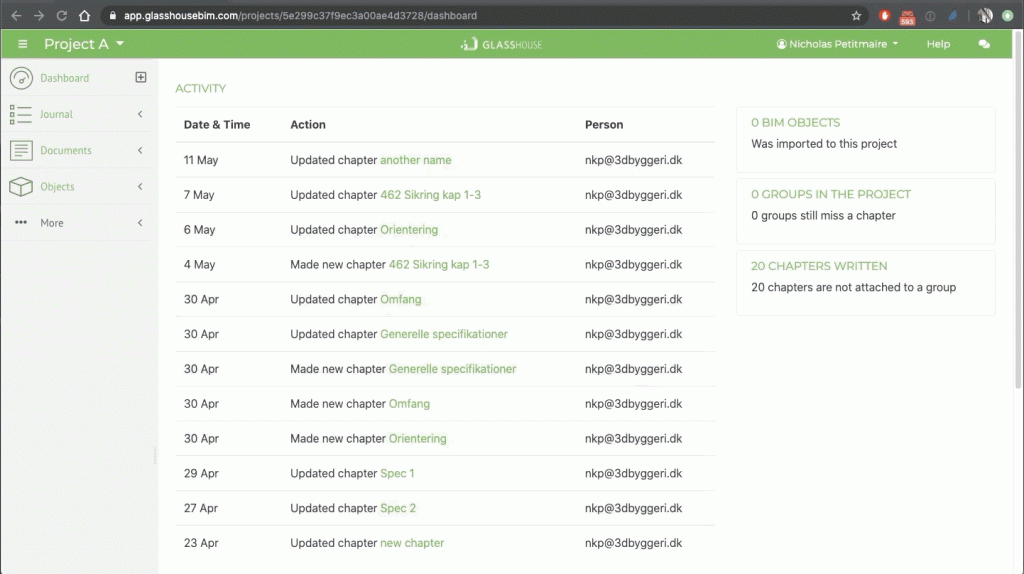In the Glasshouse UI you have 2 options of navigation “bars”:
- The classic horisontal navigation bar, shown in grey just below the top green top bar.
- The collapsable (vertical) side bar, placed to the left side of the screen, with the option of expanding/collapsing using the menu icon in the top left corner of the screen.
The choice of navigation bar is set on user level, and you can switch between the 2 by choosing “Enable sidebar”/”Disable sidebar” in the user menu (the dropdown with your user name, shown in the green top bar, to the right).