On this page we will look at the following:
- How to register as a user
- How to log in to Glasshouse
Sign up as a user
To use Glasshouse, you need to register as a user.
To do so, please follow these steps:
- Go to glasshousebim.com and select ‘Log in’, or go directly to the page where you can create a new user see image below
- Fill in your details
- Click ‘Sign up’
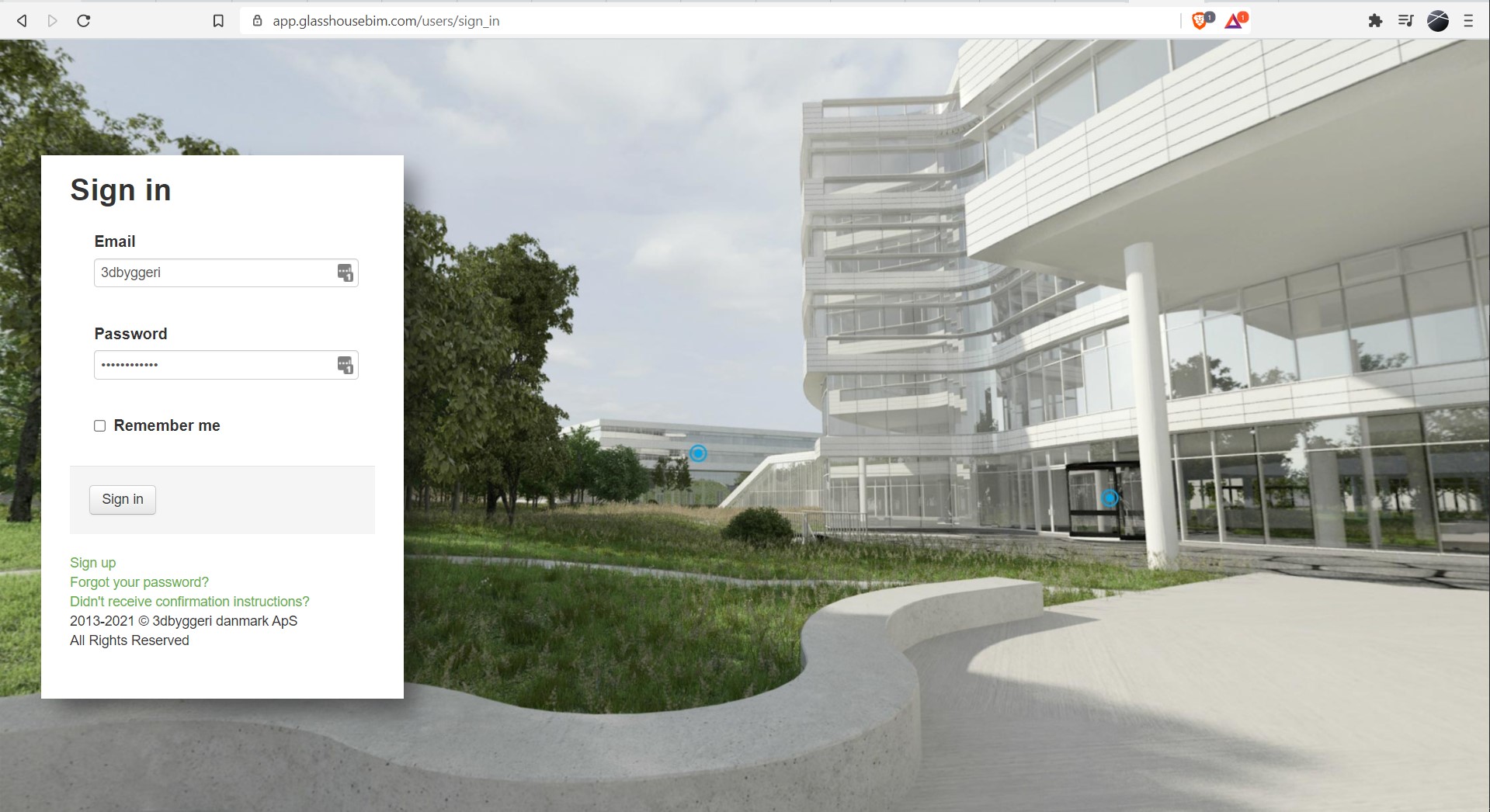
The page where you can register as a user.
You will now be automatically logged in to Glasshouse and ready to go.
Confirm email
Once you have created yourself as a user, an email will be sent to you asking you to confirm that the email is indeed yours.
We do this to make sure no one is misusing your email address, and to prevent us from sending emails etc. to the wrong email address.
Once you have registered as a user on GLASSHOUSE, you will therefore receive an email from buildin.dk with the subject ‘Confirmation instructions’. In this mail there is a link that you have to click on to confirm your account.
You do not have to confirm the email immediately, but if you do not do so within 24 hours of your creation, your account will be temporarily locked until you have confirmed the email.
If you can’t find the email, you can always get a new one by entering your email address on this page.
Log-in
Once you have registered, you will be automatically logged in for the first time.
After that, you will need to use the log-in page to log in and access your projects.
Click through to the next step: Step 2: Create your first project
