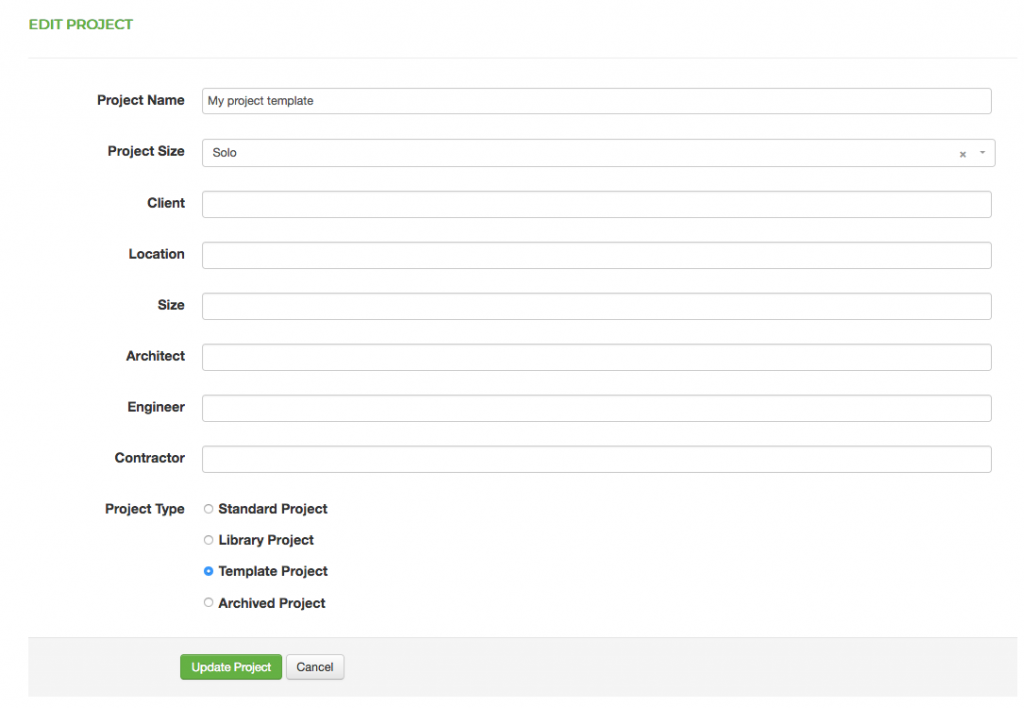When you create a new project, you have the option of using a template for your project, instead of starting from scratch each time.
You can choose the project template in the dropdown, and the list will consist of your own + shared tempaltes (above the line), and Glasshouse default proejcts (below the line).
When you create a project using a template, the system will create your new project, and set it up exactly as the template project.
This way you can have view, groups, properties, journal entries that you use on every project, included at the start.
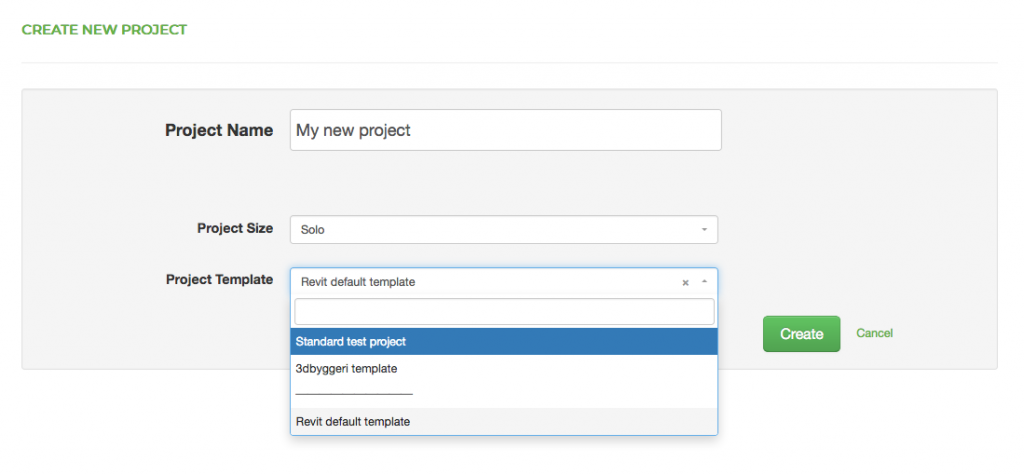
If you wish to add a project to the list, you can just edit the ‘Project settings’ of an existing project, and set the ‘Project type’ to ‘Tempalte project’.
Now it will be visible in the dropdown on creating a new project. You can make this avaliable to your other users, by inviting them to the project as normal using the ‘team’ features.