You can set up chapters to reference to each other, and thus see the text of any referenced document while you are editing a chapter.
Using references in the editor
This allows you to have a guide, or a basis text, that is accessible directly from the text editor, and thus can help you while you are writing, without having to look up elsewhere.
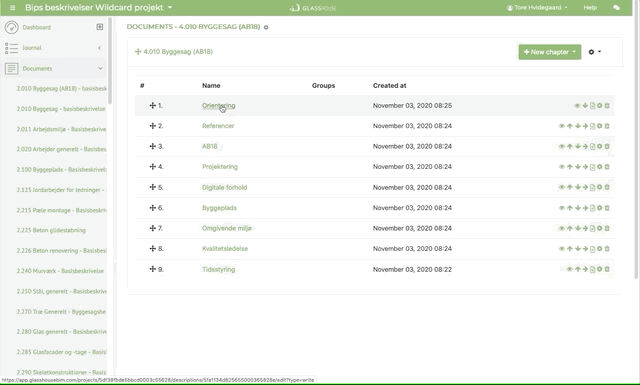
You choose which reference to look at, by choosing it in the reference plane to the right in the editor.
When a reference is chosen, the editor looks up in the chosen reference document when you click the corresponding header.
Setting up references
You can add reference to any chapter by editing the chapter, choose “add reference”, and browse to the project and chapter you wish to reference.
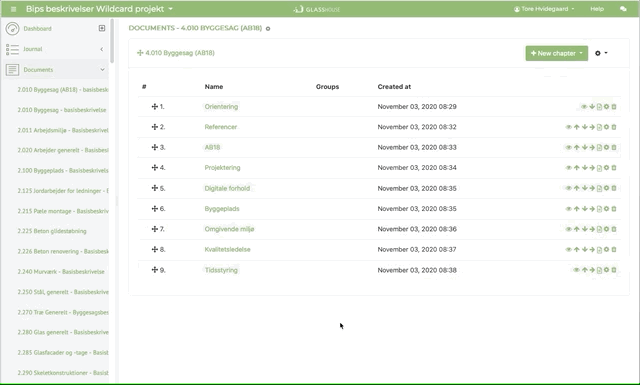
Please note that if you copy a chapter with reference, the reference will be kept, so you can use these in the new project as well. This means that you can set up the references in a library, and reuse it in all your projects.
