Please note that this is a beta function, so please be aware of this when using this function.
Basic setup
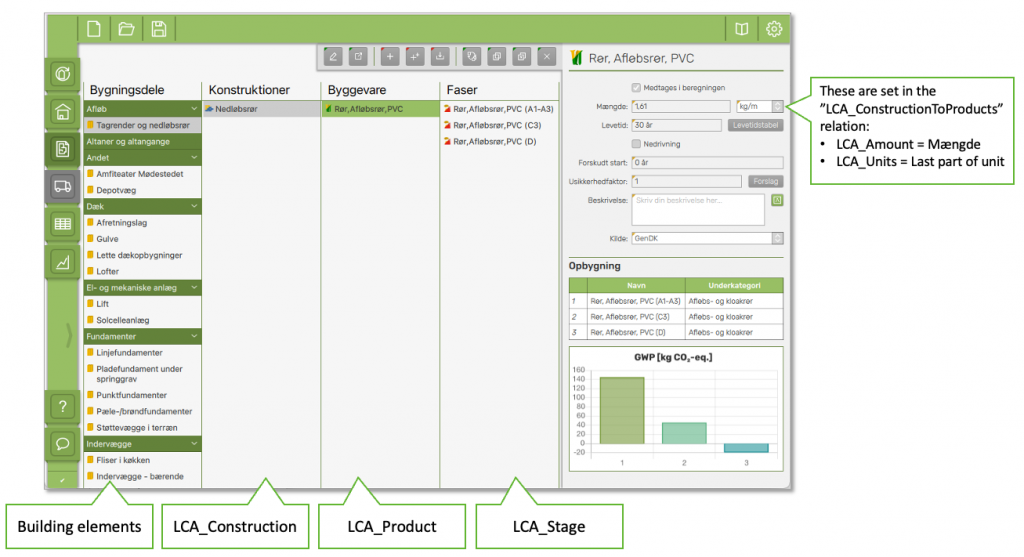
Illustration: The connection logic between LCAbyg and Glasshouse terms
Structural logic of the Glasshouse Journal entry types:
- Building element
The standard building element type in every Glasshouse project.
Matches “Building elements” in LCAbyg (danish: “Bygningsdele”). - LCA_Construction
Matches “Constructions” in LCAbyg (danish: “Konstruktioner”). - LCA_Product
Matches “Products” in LCAbyg (danish: “Byggevarer”). - LCA_Stage
Matches “Stages” in LCAbyg (danish: “Faser”). - LCA_Category
Matches “Stages” in LCAbyg (danish: “Grupper” og “Undergrupper”).
Note that you can not create these, they are only available in the LCAbyg library.
The following relations are used to link the used entries:
- BuildingElementToLcaLibrary
Parent: LCA_Construction
Child: Building element - LCA_ConstructionToProducts
Parent: LCA_Construction
Child: LCA_Product - LCA_ProductToStage
Parent: LCA_Product
Child: LCA_Stage - CategoryToLibraryElement
Parent: LCA_Category
Child: LCA_Construction
Rules – For exporting
- Building element
- Should have a Quantity property and value.
This value will be used for the LCAbyg quantities (danish: mængder) as seen on the Constructions in LCAbyg. - Should have one or more relations to LCA_Constructions using the BuildingElementToLcaLibrary relation.
- Should have a Quantity property and value.
-
LCA_Construction:
-
Should have a LCA_Units property and value.
If no LCA_Units is set, then this is set to Pcs (danish: stk) in LCAbyg. - Should have one or more relations to LCA_Products using the LCA_ConstructionToProducts relation.
- Can have a relation to LCA_Categories using the CategoryToLibraryElement relation.
If no relation of such a type is added, then the Building Elements related to this construction will be placed in the category Other (Danish: Andet) in LCAbyg!
-
- LCA_Product
- Should have a LCA_Lifetime property and value.
If no LCA_Lifetime is set, then this is set to “50” in LCAbyg.
- Should have a LCA_Lifetime property and value.
-
LCA_ConstructionToProduct relation:
-
Should have a LCA_Amount property and value.
if no LCA_Amount is present on the relation then set this to “1″ -
Should have a LCA_Units property and value.
if no LCA_Units is present on the relation, then take “units” from linked Construction, if no “units” is on the construction, then take “units” from linked Product. If no unit on product set “units” to “Pcs”
-
- Allowed Units
LCAbyg only accepts the following Units:
- KG
- M
- M2
- M3
- Pcs
(stk)
- Setting the category
To apply a Category to a Building element the Building element must be related to a Construction that is realted to a category using the CategoryToLibraryElement relation type.
If no CategoryToLibraryElement is used, the Building element will be placed in the category “Other” (danish: “Andet”) in LCAbyg
Importing LCAbyg files
Glasshouse also allows users to import the follwoing files from LCAbyg:
- Building elements (.lb5elm)
- Constructions (.lb5cstr)
- Products and Stages (.lb5prd).
You can import the LCAbyg files to the journal by using the “import Journal” function, and just picking the file you want to import.
After the import has finished all the part
Rules on importing
- The LCAbyg elements (Building elements, Constructions,Products and Stages) are imported to Glasshouse as entries with one entry pr. element.
The elements will have the matching journal types (see the list above), and the relevant relations will be created.
Please note that this will happen even if you don’t have created the relevant journal types and relation types in your project. - The import will follow the same rules as for the LCAbyg export described above.
- Tip: If you want to import an entire LCAbyg project into Glasshouse (all Building elements, Constructions,Products and Stages), then you can make a JSON export from LCAbyg (single file), and then rename the “JSON” file extension to “lb5elm”. Then Glasshouse will import it all in one go.
